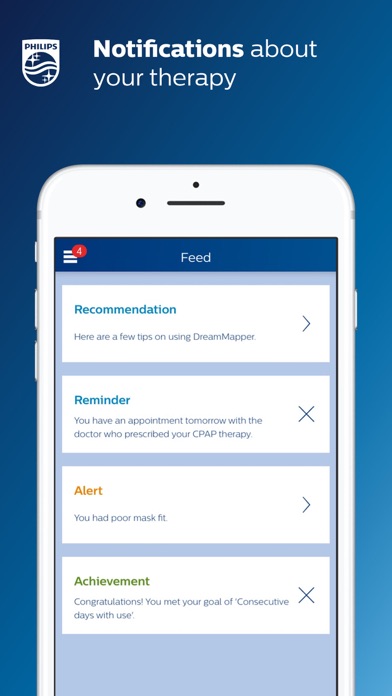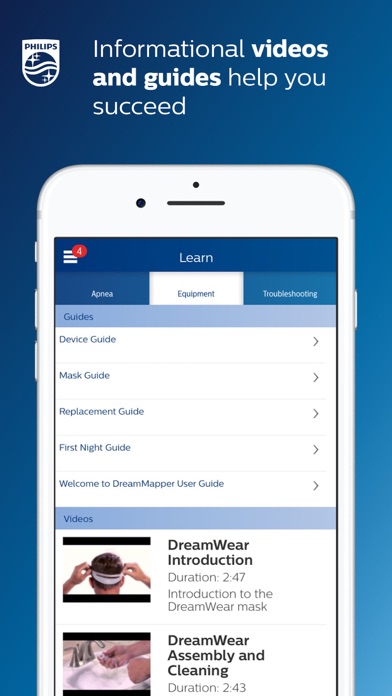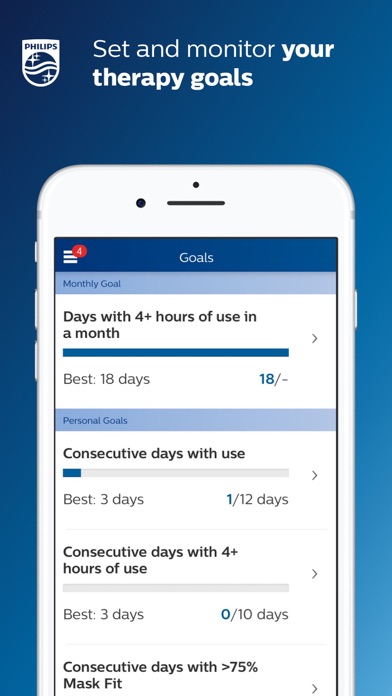DreamMapper app for iPhone and iPad
Achieving a great night’s sleep with CPAP therapy happens when you take an active role in your own therapy. That means being in tune with how your therapy and equipment are performing – and how they should be performing – from night to night. DreamMapper is a mobile and web application that keeps you actively informed about your previous night’s therapy – with information like mask fit and therapy hours – so you know you are getting what’s needed for the great night’s sleep you deserve.
DreamMapper provides all of the following:
• Bluetooth® data transfer from your Philips PAP;
• Daily feedback about your treatment and your therapy results;
• Personalize your treatment management by setting alerts and personal goals;
• Find the answers to your questions through a rich content including informational videos and guides;
• Receive notifications about your therapy and your DreamMapper compatible equipment;
Learn more about DreamMapper and the Philips devices it supports at www.dreammapper.com.
Philips CPAP devices treat Obstructive Sleep Apnea (OSA) so that you can sleep better at night and be more active during the day.
Part of the Dream Family
DreamMapper is part of the Dream Family from Philips Respironics. The Dream Family offers innovative, comprehensive sleep therapy technology like:
• DreamWear: It looks different because it is different. The ingenious open-face design provides exceptional comfort with an optimal fit, easy freedom of movement and the ability to choose your most comfortable sleep position. DreamWear is User-friendly in every possible way.
• DreamStation: Embrace your care with confidence with our most innovative obstructive sleep apnea (OSA) technology. With easy-to-navigate menus, remote diagnostics, a sleek, compact profile and incredibly quiet operation, DreamStation helps make it simple to start, customize and continue your OSA therapy.
• DreamStation Go: Whether you’re traveling for business or venturing out on the vacation of a lifetime, DreamStation Go provides an easy, reliable and portable PAP experience for users who refuse to compromise.
Philips DreamMapper has access to the following permissions:
Location
Approximate location (network-based): This is to set up Bluetooth communication. A location is required to acquire the pair.
Photos/Media/Files
Read the contents of your USB storage: This is needed to access the scanned and stored image that the camera takes of the Device Serial Number (DSN).
Camera
Take pictures and videos: Used to scan the DSN.
Other reasons
Receive data from Internet: DreamMapper needs to communicate with its Data Center.
View network connections: Wi-Fi setup as well as the need for DreamMapper to communicate with its Data Center.
Pair with Bluetooth devices: First-time connection to another Bluetooth device.
Access Bluetooth settings: First-time connection to another Bluetooth device.
Full network access: DreamMapper needs to communicate with its Data Center.
Prevent device from sleeping: Prevents the phone from “going to sleep” while playing videos.
Pros and cons of DreamMapper app for iPhone and iPad
DreamMapper app good for
I find the app useful. It would be interesting to know when the apnea events happen. If they are clustered together. What time in the night do they happen. That kind of thing.
Very easy to monitor your use of the machine. Easy to read and understand. I use this exclusively (instead of the actual machine) to check my stats. The odd time (once a week) it wont connect with Bluetooth, so I just turn the Bluetooth off then on, on my phone.
This app is great for reminders as well as helps me to change pillows or change position in bed to better my sleep apnea results. Thank you.
Still having Bluetooth problems
Would like to be able to see more details with a graph showing episodes of apnea during the night.
Also being able to comment a night and keep a record for later, like that night the phone rang 3-4 times maybe it affected my sleep. So then when we review the results with the doc we have a clue of what may happened during that night
I love this app. It allows me to look at my own progress and is really easy to use!
A great tool to aid in the treatment of my sleep apnea. I am able to see what settings are working best for me. Now I am looking to upgrade my machine, and would like to remain with Respironics because of the equipment, and the software. Thanks once again...
------------------------------
Previous Review - May 22, 2014
Title: ;)
Thanks goes out to the Team that updated this App., and made the necessary adjustments.
You have created a useful tool to be used by those of us in sleep therapy. As you can see from my previous review, I was a little disappointed as there was great potential in this type of App.
In my opinion, this app. is a useful tool, and connects quickly through the CPAP machines Bluetooth connector. It provides useful information to the client, and to others in the therapy team.
Now, if only you could get it to do....:)
---------------------------------
Previous Review - May 22, 2014
Title: :(
App keeps dropping the bluetooth connection. I have asked Apple to review the App., and to notify the software developer if they determine an issue exists since other users appear to be having the same issue (see other reviews).
The CPAP machine itself is great. Once you get use to the CPAP therapy you enjoy sleeping once again, and you miss it if for some reason you cant use the machine for a night.
So, it came as a big surprise when the App appeared to be dropping the bluetooth connection as the CPAP machine and all the components are very high quality.
I will update my review with the results.
Some bad moments
Very useful for me to track daily AHI/hour, but constant connectivity issues that can be frustrating. Turning things on/off doesnt help, havent been able to update in 3 wks. These issues are well-documented without fixes.
Unable to login/ reset password
Nor to contact the company/app developers!
This app is very outdated and could easily be improved upon as proven by other popular health apps in iOS. Currently I have to restart the app several times every day for the data download to work.
Also, I have an alert (your data is outdated) that I cannot fix or dismiss. Its very annoying. The app is also very slow, even on my brand new iPhone 7.
The app sucks, it wont pair. Save your phone space and dont bother.
It pairs all right, but it can take up to 10 tries to get the latest Bluetooth transfer over, a few percentage points at a time.
Its remarkably short on features. Youd think it might at least be able to compute my average sleep time. But literally all it does is to bar-graph it on a daily basis. It does no reporting at all.
Its not possible to clear the data and start over. Its not possible to limit it to the latest n days so it wont keep gobbling storage space on the device.
Its not possible to delete the account and start over. Its not possible to move it to another device because the email is already registered on the other device. It has an impressive-looking FAQ, until you notice that the answer to all of the "Can I ...?" Questions is "No, you cant."
The most rudimentary things you expect on any app just arent there. Its an incredibly stupid and annoying product, even for free.
Yeah, it wont pair, but Ive also warred so much time with the various bugs that Im too exasperated to explain. Those who tried this app know. It sucks.
Usually DreamMapper iOS app used & searched for
dreammapper,
cpap,
la fitness mobile,
sleep mapper,
and other. So, download free DreamMapper .ipa to run this nice iOS application on iPhone and iPad.